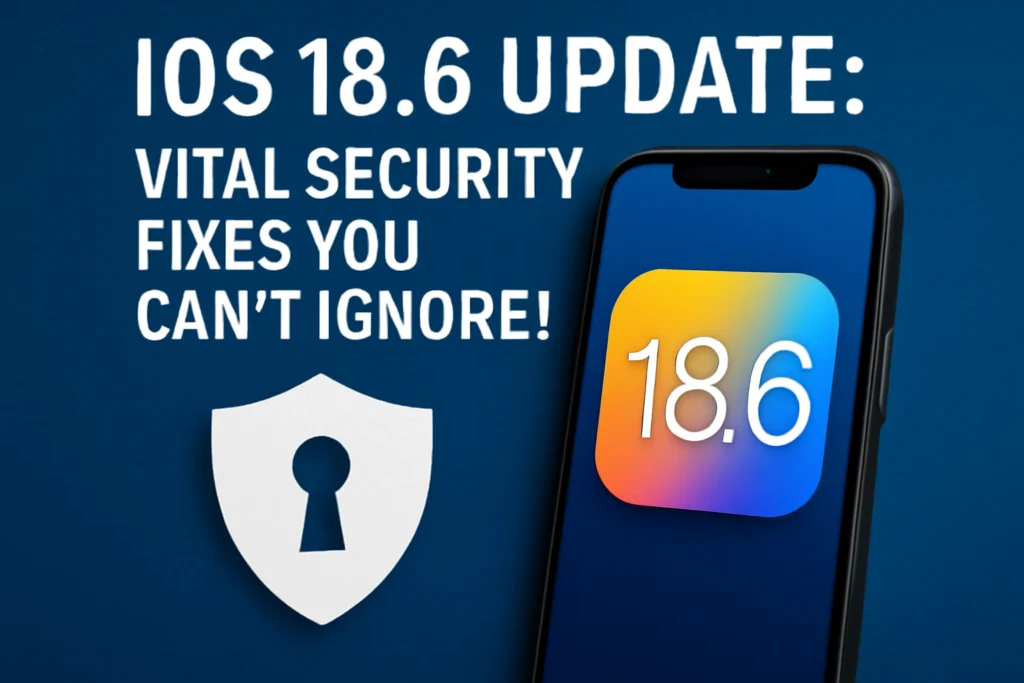
The iOS 18.6 update is here, and as always, Apple continues to improve the security of its devices. Experts recommend that iPhone users immediately install this latest update, as it provides a crucial security boost against several vulnerabilities that could be exploited by cybercriminals. The update specifically addresses issues related to Safari, Apple’s native browser, and its underlying WebKit engine. These flaws could potentially leave devices open to attack, allowing malicious websites to exploit dangerous loopholes and access sensitive data. With this fix, the update helps ensure that no critical apps or personal information will be compromised by attackers targeting these vulnerabilities.
Key Security Fixes in iOS 18.6
The iOS 18.6 update brings several critical fixes aimed at addressing various security flaws that could potentially allow unauthorized access to personal data. One of the prominent issues tackled is the WebKit flaw identified as CVE-2025-4322, which opened up opportunities for data exposure through malicious web content. This flaw could lead to memory corruption issues, especially when users interact with unsafe website content, putting their data at risk. Additionally, CFNetwork bug (CVE-2025-43223) fixed issues with restricted network settings, safeguarding apps from potential exploits that could be launched through compromised networks.
Another key fix focuses on CoreMedia and CoreAudio vulnerabilities, which could have allowed attackers to exploit apps that process user data related to media. These vulnerabilities were particularly dangerous, as they could be leveraged to execute malicious code during video or audio processing. Addressing address bar spoofing was another important step in making sure legitimate sites were not masked by unsafe websites, ensuring that users weren’t tricked into visiting malicious sites that could steal personal data.
Apple has also fixed a VoiceOver bug, which impacted the passcode entry process, improving accessibility for users relying on this feature. In addition, the Photos app glitch has been resolved, which could have led to memory movies being mishandled or shared inappropriately, compromising the privacy of photos and videos. These fixes help to ensure that the risks posed by such vulnerabilities are minimized, giving users peace of mind knowing that cybersecurity experts have worked hard to patch these flaws before they could be exploited by attackers.
Step-by-Step Guide to Installing the iOS 18.6 Update
Updating your iPhone to iOS 18.6 is a straightforward process that ensures your device stays up-to-date with the latest features and security improvements. To begin, ensure that your iPhone is connected to a Wi-Fi network and has sufficient storage space. It’s always a good idea to have your device plugged into a power source during this process to avoid any battery issues. Once you’ve confirmed these, go to Settings, then tap General, and select Software Update. If an update is available, tap Download and Install.
During the update procedure, follow the on-screen prompts to complete the iOS 18.6 upgrade. The system will ask for your Apple ID and may request a restart of your device to finish the installation. If your iPhone model has a lot of storage used up, you may encounter an install failure due to lack of space. In such cases, clear space before you start the update by managing your storage through Settings > Storage. If you receive a notification for an update failure, ensure that your Wi-Fi connection is stable and that you have a good internet connection to proceed.
Once the update is complete, the device will automatically restart to apply the changes. Always remember to back up your data to iCloud before starting, as this ensures that your data is safe in case of an unexpected device restart or connection issue. With the update successfully installed, you can enjoy the latest features of iOS 18.6 with improved performance and enhanced security.
Which Other Apple Devices Are Getting Updates?
With the release of iOS 18.6, Apple’s ecosystem continues to evolve, with updates rolling out to a wide range of other Apple devices. This includes the iPadOS 17.7.9 update for iPad users, macOS Sequoia 15.6 for those using Mac devices, and Sonoma 14.7.7 for macOS fans. Apple’s lineup is well-connected through these updates, as they ensure that security protection remains strong and that device updates work seamlessly across the ecosystem. If you have a Mac, iPad, or Apple Watch, these updates ensure compatibility and security, optimizing performance, and battery life while reducing power consumption.
The updates also extend to watchOS 11.6, ensuring that your Apple Watch gets the Software Update it needs. Similarly, tvOS 18.6 is now available for Apple TV, bringing new features and improvements. These updates are all accessible through the Settings app under General, where you can check for Update Software to ensure everything is up to date. The latest updates offer performance enhancements, Wi-Fi optimizations, and improved power management for a smoother experience across devices. Additionally, visionOS updates bring enhancements to the Apple Vision Pro, improving user interaction and system functionality.
As a part of Apple’s dedication to offering continuous improvements, users are encouraged to visit the Software Update section regularly. Ensuring that your device has the latest updates means better device protection, enhanced security, and a more seamless experience across your Apple devices. Whether you’re updating an iPhone, Apple Watch, or Apple TV, the updates are a key part of maintaining your device’s longevity and functionality.
Why iOS 18.6 Is Crucial for Your Device’s Security
In today’s digital world, where our personal data is constantly targeted by hackers, staying up to date with security patches has become non-negotiable. The iOS 18.6 update addresses several critical vulnerabilities that could be exploited by malicious actors. These patches help secure your iPhone from potential threats that may be lurking in the background, ensuring your device is running smoothly without unseen flaws. With hackers always looking for new entry points, this update is crucial to maintain the system stability and performance of your device, particularly in preventing unauthorized access.
The update includes essential fixes, such as addressing address bar spoofing issues that could allow malicious websites to trick you into trusting them. This exploit could lead to you inadvertently exposing personal information. Additionally, the update resolves issues in CoreMedia, CoreAudio, and CFNetwork frameworks that were causing app crashes and glitches. By patching these vulnerabilities, the update strengthens the overall security and functionality of your device, which is especially important when using VoiceOver or other accessibility features.
While many users might overlook these small but significant fixes, it’s essential to recognize that each vulnerability patched is one less opportunity for hackers to gain access. With the evolving landscape of cyber threats, ensuring that your iPhone is up-to-date is the best way to keep your personal data safe. Remember, keeping your system trusted and secure is a proactive step toward protecting yourself in a world where privacy is constantly at risk.
iOS 18.6: A Crucial Update Before the Next Big Release
The iOS 18.6 update arrives at a significant moment for Apple users, acting as a crucial step in preparing for the next-generation of software. With the release of iPhone 17 on the horizon, this update addresses the potential vulnerabilities that could arise during the transition period. By installing the update immediately, users can ensure their devices are shielded from threats that may exploit exposed systems. The automatic updates feature allows most devices to complete the process without requiring manual intervention, but for those who prefer to install it themselves, the process only takes a few minutes.
What makes this update essential is its role in closing the gap between the current and upcoming systems, securing data and ensuring maximum protection. Relying on outdated versions, especially for those not upgrading immediately, leaves users exposed to longer periods of vulnerability. The iOS 18.6 update is, in essence, a bridge to the future—keeping devices safe and ensuring smooth transitions to the next-generation system once it rolls out in the coming days or weeks. This timely update means you don’t have to worry about being left behind as you await the next major release.
Final Thoughts: Why You Should Update to iOS 18.6 Now
The iOS 18.6 update by Apple comes with a crucial focus on addressing vulnerabilities that have the potential to compromise personal information across multiple devices. For users who prioritize security, installing this update is a smart move to prevent potential issues. Whether you’re a power user or a casual texter, this update ensures that your iPhone is better protected against various threats.
Among the key changes, Safari browser improvements are noteworthy. It strengthens core frameworks that play a role in media playback and networking to provide a smoother, more secure experience. For those who regularly use their iPhone for work or media-heavy tasks, applying the update not only ensures better performance but also mitigates potential headaches that arise from outdated software. This quick, free update can be found on the official support page of Apple, allowing users to stay protected without much hassle.
By installing the latest security updates, you’re ensuring that your device stays compatible with the latest features and benefits. Don’t wait too long; these updates help safeguard against threats that could leave your personal information exposed. It’s a simple step towards maintaining your device’s health and performance.