
Adobe, the global leader in creative software, has once again pushed the boundaries of design with the introduction of groundbreaking generative AI features for its flagship applications, Illustrator and Photoshop. These new tools are set to revolutionize the creative process by automating mundane tasks and inspiring unprecedented levels of innovation.
Read More interesting articles on trendystring.com
Illustrator takes center stage with the introduction of Firefly Vector 2, Adobe’s advanced AI model. This powerful tool unlocks a world of possibilities with features like Generative Shape Fill, allowing designers to effortlessly transform simple shapes into intricate, detailed vector graphics using descriptive text prompts. The enhanced Text to Pattern feature empowers users to create stunning, customizable vector patterns for a wide range of applications, from wallpapers to textile designs. Additionally, Style Reference leverages AI to generate designs that seamlessly match existing styles, saving designers valuable time and effort.
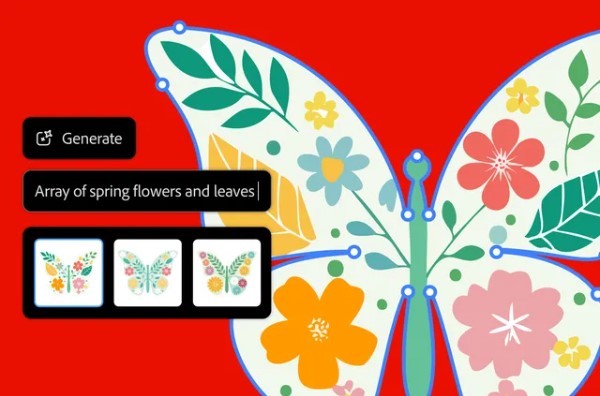
Beyond generative AI, Illustrator introduces the Dimension tool, streamlining the process of adding precise sizing information to projects. The Mockup feature brings designs to life by providing realistic previews on 3D products, while Retype transforms static text within images into editable elements, offering greater flexibility and control.
Photoshop also receives a significant upgrade with the general availability of the Generate Image feature, powered by the cutting-edge Firefly Image 3 model. This tool enables users to create original images from scratch or enhance existing ones with remarkable detail and realism. The Enhance Detail feature for Generative Fill takes image quality to new heights, delivering exceptional sharpness and clarity, especially for large-scale images. To further streamline the editing process, Photoshop introduces the Selection Brush tool, allowing for precise and efficient object selection with a simple brushstroke.
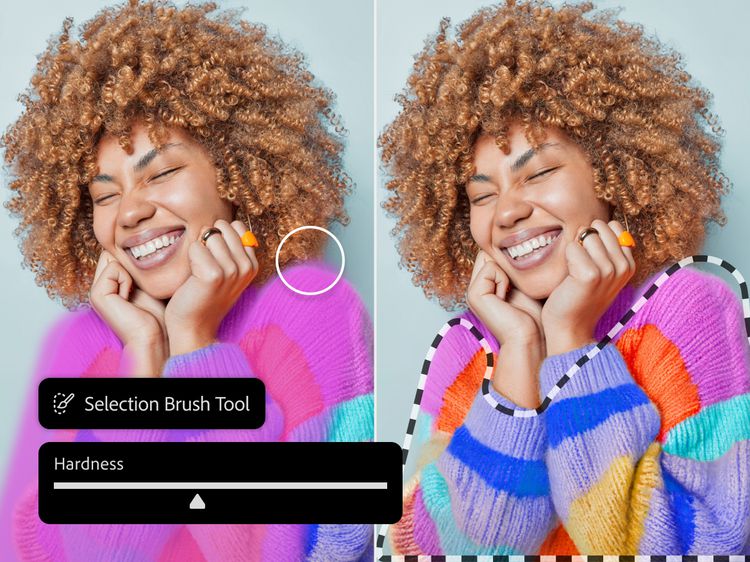
While Adobe celebrates these advancements in generative AI, the technology has sparked a broader conversation about its impact on the creative industry. Some experts and designers express concerns about potential job displacement as AI automates certain tasks. However, Adobe maintains that its focus is on augmenting human creativity, not replacing it.
“Our goal is to empower all creative professionals to realize their creative visions,” stated Deepa Subramaniam, Vice President of Product Marketing at Adobe Creative Cloud. “Generative AI is a tool to amplify human ingenuity, not diminish it.”
As Adobe continues to invest in AI research and development, the future of design promises to be even more exciting and accessible. By combining the power of human creativity with the capabilities of AI, designers can achieve new heights of innovation and bring their visions to life in extraordinary ways.