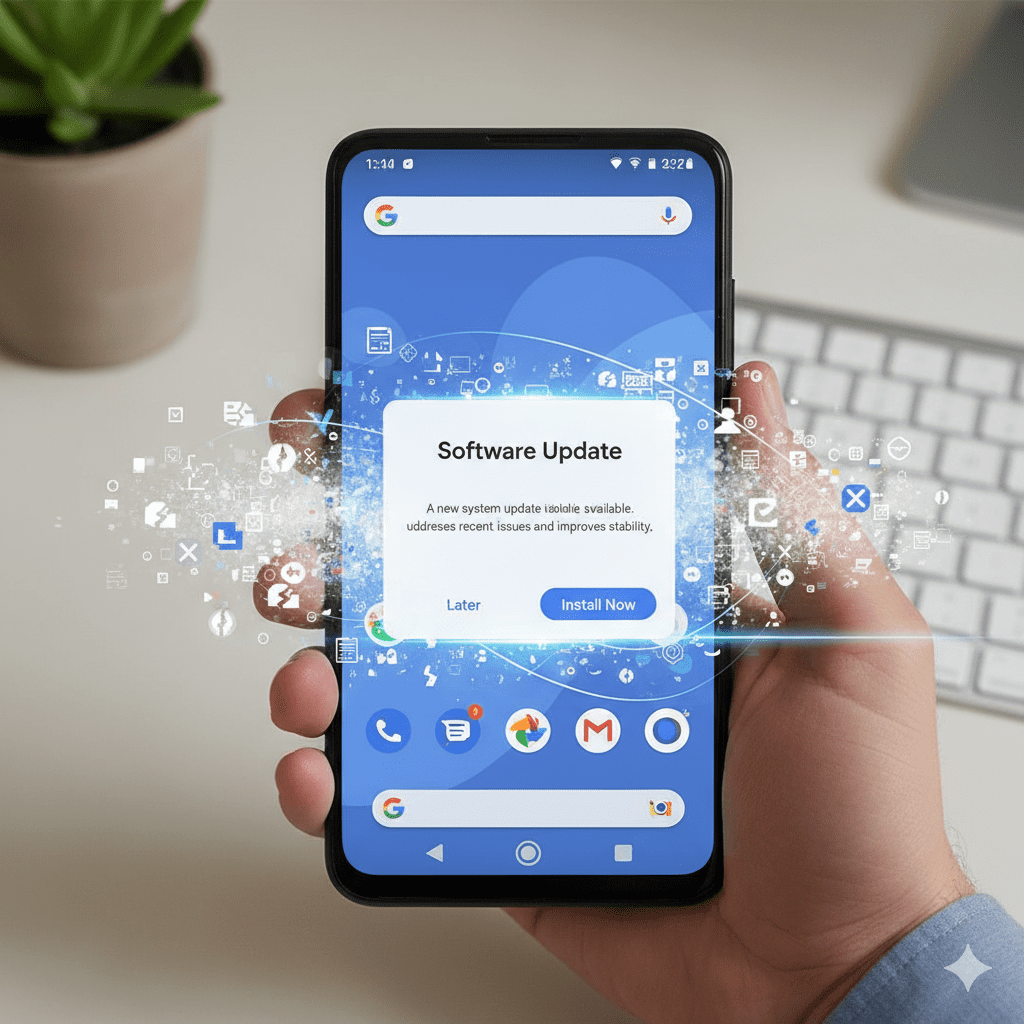
Google has begun rolling out a major Google Pixel update to its devices running Android 16, promising fixes for six bug and display issues that have frustrated many users. While the software patch doesn’t bring flashy new features, it offers critical improvements that can restore reliability and enhance user experience. If your Pixel has suffered from screen flicker, sudden shutdowns, or unstable performance, this update is worth your attention.
Which Devices Are Eligible for this Pixel Update?
The October 2025 Pixel software patch targets all Pixel handsets running Android 16 — that includes:
- Pixel 10 series
- Pixel 9 series
- Pixel 8 series
- Pixel 7 series
- Pixel Fold
- Pixel Tablet
(As of now, the Pixel 6 series appears excluded from this rollout.)
Because the update is delivered in phases, not all users will receive it immediately. However, Google’s intention is to cover the full supported Pixel family.
What Bugs & Display Issues Are Fixed?
Here’s a breakdown of the six key fixes in this Pixel bug fixes update:
| Area | Issue Addressed | Key Devices / Scope |
|---|---|---|
| Display / Graphics | Screen flickering & sudden shutdowns under certain conditions | Pixel 7, 7 Pro, 7a |
| Frozen or fuzzy display (intermittent) | Pixel 10 & 10 Pro | |
| System | System instability in certain use cases | Pixel Tablet in particular |
| User Interface / Widgets | Semi-transparent background persisting after camera launch | Most supported Pixel devices |
| Flashlight status missing in the At a Glance widget | Pixel 9 & Pixel 10 series | |
| System UI crash while starting/stopping casting with Media Output Switcher | Broad range of Pixel models |
A few notes:
- Not every device gets all six fixes — some bugs are specific to certain models.
- Some issues were relatively rare, but when they occurred, they were seriously annoying.
- Even if you haven’t experienced these bugs yet, applying this update can help preserve your Pixel’s performance and stability.
Why This Update Matters
Users have long reported strange display issues, such as flickering screens or fuzzy visuals, especially when multitasking or transitioning between apps. Some also faced unexpected shutdowns when the screen flickered under certain conditions.
Other reports included UI glitches (semi-transparent overlay after launching the camera) or crashes tied to casting. These degrade the fluidity and reliability of the Pixel experience. This update is a step toward resolving those nagging usability issues.
From an SEO / content perspective, emphasizing these bug fixes shows Google (and readers) that your site covers real, recent, high-impact updates. It enhances your topical authority on the Pixel / Android news niche.
How to Install the Update
Follow these steps to check for and install the Pixel software patch:
- Go to Settings > System > Software update
- Tap Check for update
- If available, download and install the OTA (Over-The-Air) update
- Your device may restart once or twice
- After updating, confirm that the version/build number matches Google’s published build (e.g. BP3A.251005.004.B1 for many devices, BD3A.251005.003.W3 for Pixel 10 models)
For advanced users, Google provides factory images and OTA zip files to manually install the update — though this carries greater risk and usually isn’t necessary for average users.
What to Expect After Updating
- Display stability should improve — fewer flickers, fewer fuzzy or frozen screen moments.
- System reliability should increase, especially for those rare instability conditions.
- UI behavior should correct itself: lingering transparency after camera, flashlight icon in At a Glance, and casting crashes should be resolved.
- In rare cases, residual bugs might remain — if they do, file feedback with Google via Settings > Help & Feedback.